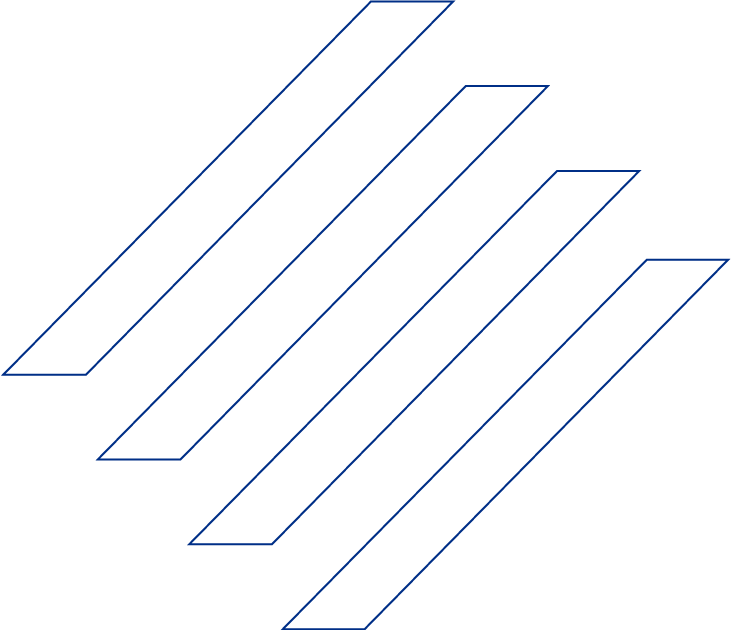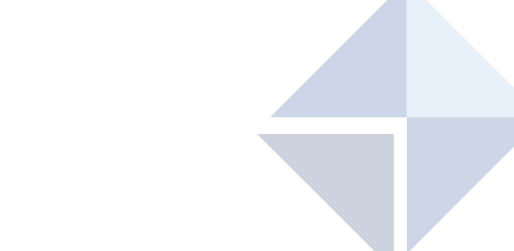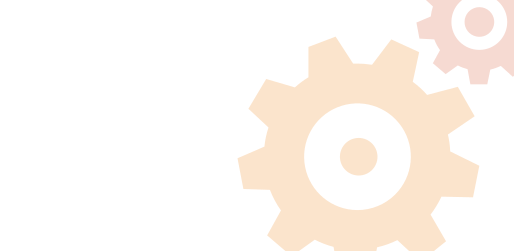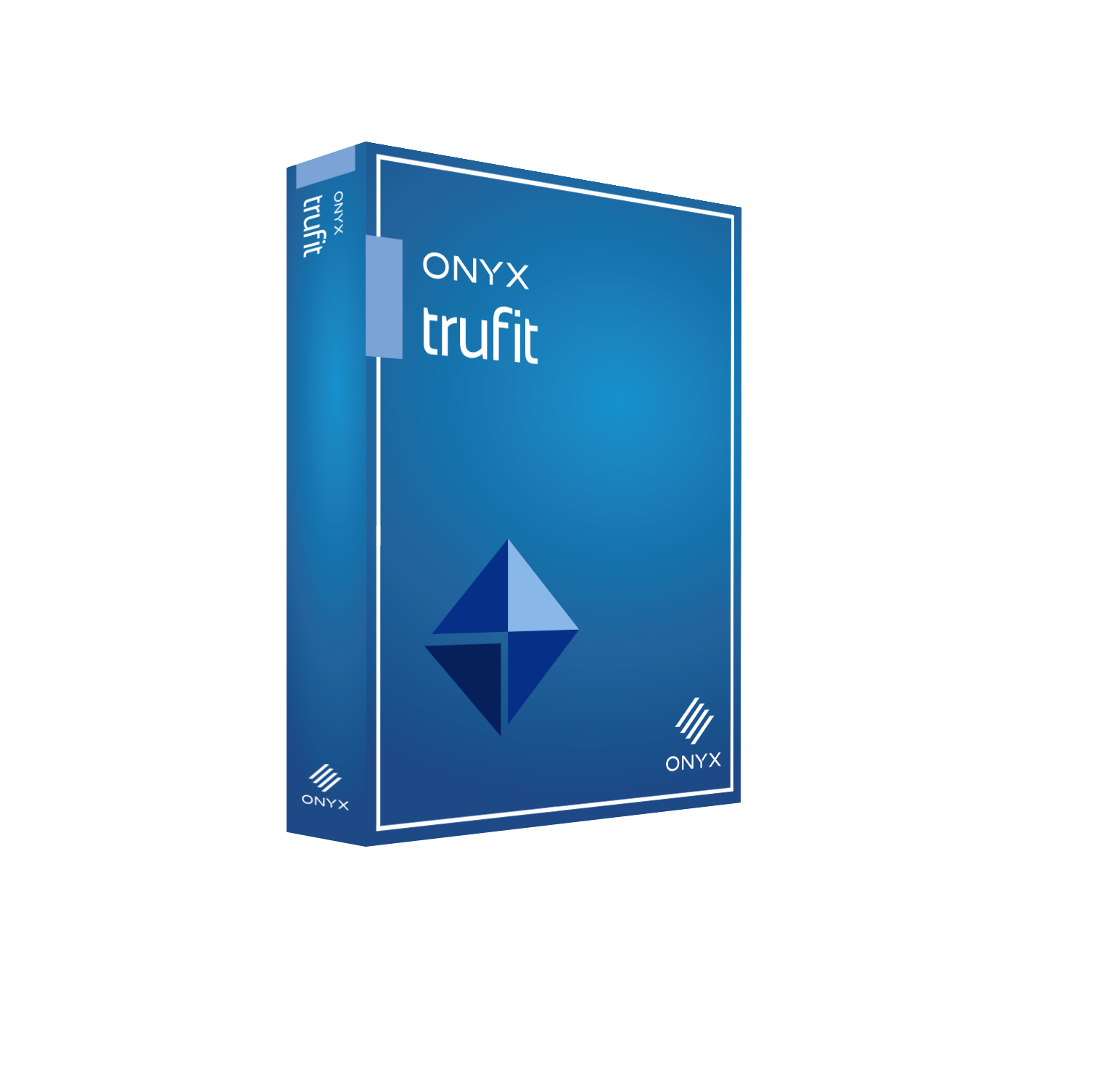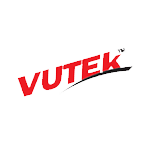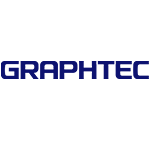- Single window interface to RIP and print files
- Drag-and-drop user experience
- Large nesting previews
- Nesting controls to save media usage
- Job editing tools for color correction, sizing, rotation, tiling, and finishing
- Support for multiple file types
- RIP multiple jobs simultaneously
- Multi-roll printer support
- Support for white and specialty ink
Easy Automation
- Assign Quick Sets to common job settings
- Drag-and-drop automation in the RIP-Queue
- Automate job options at file-open
- Print-and-Cut automated workflows
- Smart job submission for copies, magnification, rotation, order number, company, and customer name
- Enhanced nesting automation for flatbed and DTG printing to save on sheet media
- End-to-end job management from design to print